Unlock iPhone and iPad Restrictions Easily with iRnx MDM Bypass Tool
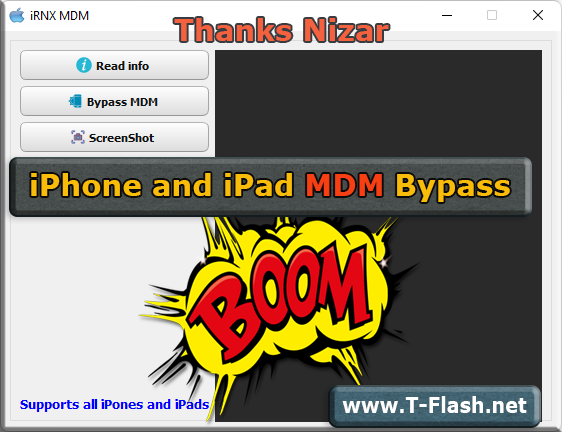
Remove MDM profiles for free and enjoy the freedom to customize, install apps, and access system settings – discover the power of iRnx MDM Bypass Tool today!
iRnx MDM Bypass Tool
Tool Name
iRnx MDM Bypass Tool
Supported phones
iPhone And iPad IOS
Supported OS
Windows 7,8,8.1 And 10.
Size
23 MB.
File Type
ZIP File.
How to use the iRnx MDM Bypass Tool?
Mirror
Google Drive
Download Type
Premium
Download Limits
Unlimited
Credits
The tool is created by T-Flash Inc, we have just shared the tool, as it was available for free.
3. How to use the iRnx MDM Bypass Tool:
- – Step 1: Download and install the iRnx MDM Bypass Tool on your computer.
- – Step 2: Connect your iPhone or iPad to the computer using a USB cable.
- – Step 3: Launch the iRnx tool and follow the on-screen instructions to initiate the bypass process.
- – Step 4: Wait for the tool to bypass the MDM restrictions. This may take a few minutes.
- – Step 5: Once the process is complete, disconnect your device from the computer and enjoy your unlocked iPhone or iPad.
